Ready to Become a Licensed California Contractor?
This free course walks you through the entire CSLB contractor application process, including how to correctly fill out each form, step by step.

Table of Contents
What Is the CSLB License Application?
The CSLB license application is the first official step toward becoming a licensed contractor in California. It’s submitted to the Contractors State License Board (CSLB) and includes information about your work history, business setup, and qualifications.
It might seem simple, but small errors or missing information can lead to delays or rejections. That’s why we created a free CSLB application walkthrough course — to guide you through the process and help you get it right the first time.
Avoid Common Mistakes That Delay Your Contractors License
More than half of CSLB license applications are returned for corrections or rejected entirely — often for small, avoidable mistakes. If you’re applying for the first time, it’s easy to make an error that could set you back weeks or even months.
Here are a few of the most common issues:
- Choosing the wrong business entity on the form
- Forgetting to include required documents or signatures
- Submitting the application before you’re eligible
- Leaving spaces blank
Don't Screw Up Your Application!
How to Check Your CSLB Application Status
Once you’ve submitted your CSLB license application, you don’t have to wait in the dark. The Contractors State License Board offers an online tool where you can check your application status at any time.
This tool lets you confirm that your application was received, see if it’s being processed, and check whether the CSLB has requested any corrections or additional documents.
You can check your status here:
Download the CSLB Contractors License Application
If you want to look over the CSLB license application or fill it out by hand, you can download a blank copy directly from the CSLB’s website.
This is the exact form we walk you through in our free application walkthrough course — line by line, section by section.
You can download the official CSLB application here:
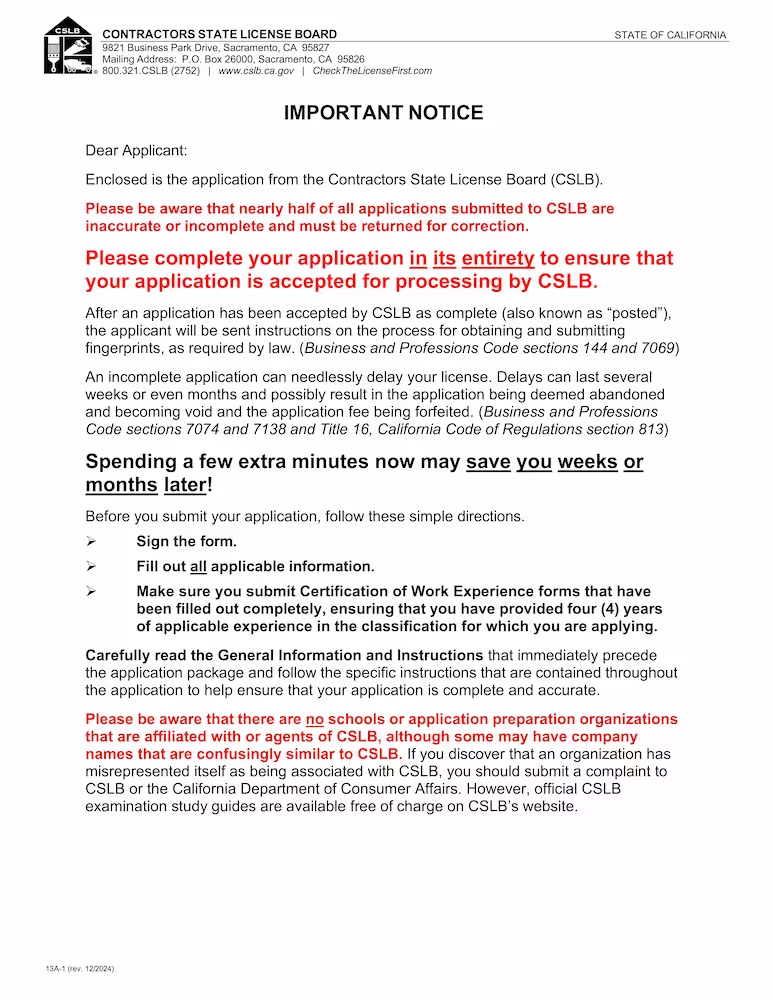
How to Fill Out the Certification of Work Experience Form
The Certification of Work Experience is one of the most important — and most commonly misunderstood — parts of the CSLB license application. This form is how you prove that you meet the hands-on work experience requirements to qualify for your license.
There are two parts to the form:
- Part 1 is filled out by you, the Qualifying Individual (QI), and must be completed first.
- Part 2 is completed by your certifier — usually a past employer, licensed contractor, or supervisor who can verify your work experience.
If you’ve worked for multiple companies or had several qualifying roles, you can submit multiple Certification of Work Experience forms. Just print one for each certifier and include them with your application.

About This Course
Free
- 100% Online & Self Paced
- Free Mobile App
Features
- 10+ Lessons
- 3 In Depth Videos
- Complete Application Walkthrough
- Free Help Setting Up Your Business Entity
Inside the Course
Introduction
- Welcome!
- Overview of the CSLB Licensing Process
Setting Up Your Business Entity
- Understanding Business Entities
- Set Up Your Business Entity
The Application Process
- Download the Application
- C-10 Application Walkthrough
- Certification of Work Experience Walkthrough
- Submitting Your Application
Asbestos Exam
- Asbestos Exam Instructions
Frequently Asked Questions
How do I fill out the CSLB license application?
You can complete the CSLB application online or download a paper copy and mail it in. Our free walkthrough course shows you how to fill out each section correctly using either method.
What documents are required for the CSLB application?
You’ll need a completed application form, proof of your business entity, a government-issued photo ID (like a driver’s license), and any additional supporting documents based on how you answer certain questions in the application.
How long does it take for the CSLB to process my application?
Processing typically takes between 2 to 6 weeks after the CSLB receives your application. If any sections are filled out incorrectly or if they need to verify your information, it may take longer.
How can I check the status of my CSLB application?
You can check your CSLB application status using the CSLB’s online tool here:
https://www2.cslb.ca.gov/OnlineServices/CheckApplicationII/ApplicantRequest.aspx
Do I need to choose a business entity before applying for a CSLB license?
Yes. Your contractor license is issued to your business entity, not just you personally. You’ll need to decide on the correct entity type (such as sole proprietorship, LLC, or corporation) before submitting your application.
Can I fill out the CSLB application online or do I need to mail it?
You can do either. The CSLB offers both an online application and a downloadable paper version. Just make sure you follow the correct instructions for whichever method you choose.
Who can certify my work experience on the CSLB application?
Your certifier should be someone who directly supervised your work. This is usually a licensed contractor, employer, foreman, or union representative who can verify that you performed the duties required for your trade. The CSLB must consider the certifier to be qualified and credible.
Why does the work experience form get rejected?
Most rejections happen because the description of your duties is too vague or incomplete. The CSLB is looking for specific examples of hands-on work that match the classification you’re applying for. In our free course, we walk you through how to write it properly so your application isn’t delayed.
